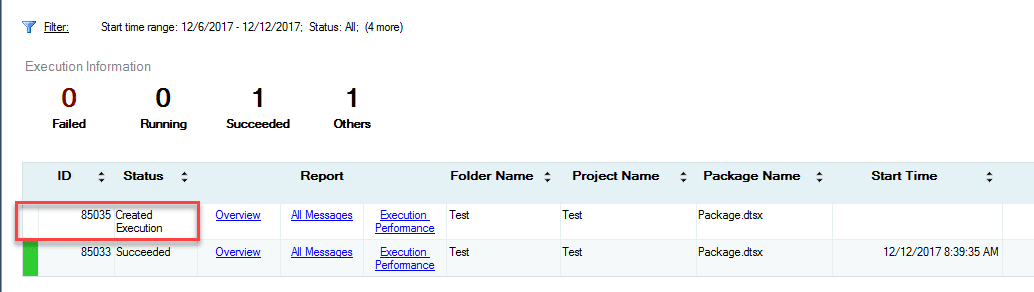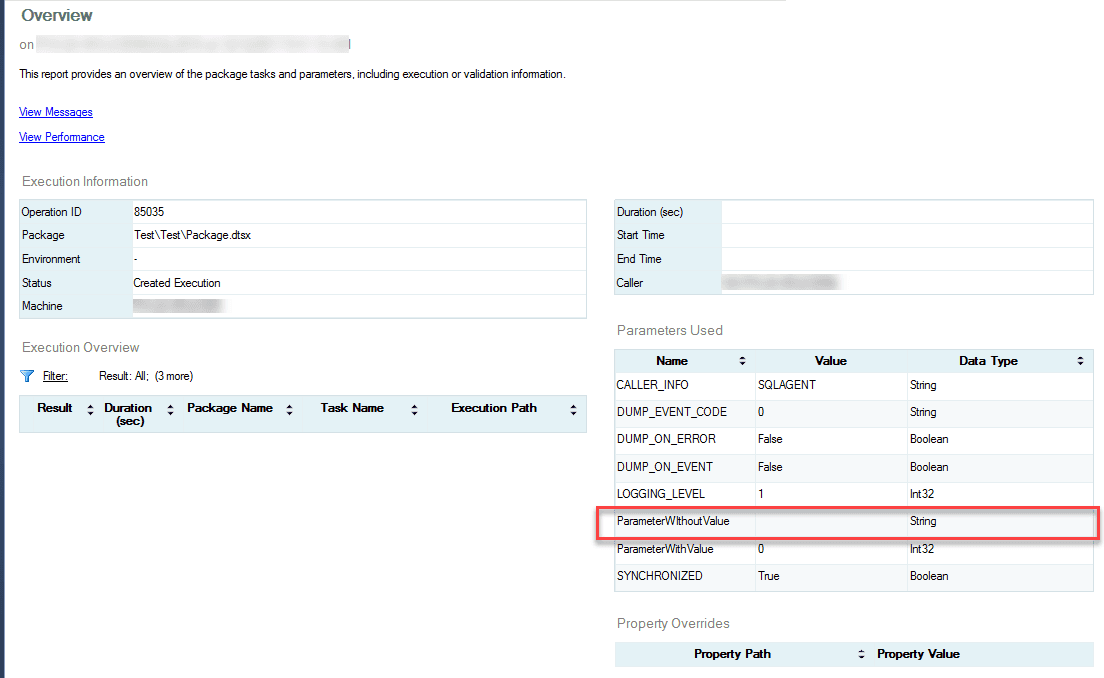Fixing an SSIS package stuck in Created Execution
Mark Wojciechowicz • December 12, 2017
Occasionally, you may wind up with an SSIS package that is stuck in the status "Created Execution." In my case, the cause for this has been that new parameters have been added to the project, but a sql agent job has not been updated with values to set them. Then the sql agent job was kicked off and the job fails because it is missing the required values. This is even true when the values have been added to an environment and the sql agent job is setting them via the environment.
Whatever the cause, this is how you fix it:
- In SSMS, under the Integration Services node, navigate down to the package and view the all executions report.
- Click on the overview link for the one that is in the "created execution" status
- Go to the "parameter values" table on the right and find the parameters with no value
4. Connect to SSISDB and execute the following procedure for each missing parameter:
EXEC
[catalog]
.
[Set_execution_parameter_value]
85035 -- execution / operation id
, 20 -- 20 for project, 30 for package parameters
, 'ParameterWithoutValue'
, N'some value' ;
85035 -- execution / operation id
, 20 -- 20 for project, 30 for package parameters
, 'ParameterWithoutValue'
, N'some value' ;
5. Finally, kick off the execution with this stored proc:
EXEC
[catalog].[Start_execution]
85035